
Ryan Reiffenberger - Last Updated: Mar 25, 2023
Ryan Reiffenberger
Last Updated: Mar 25, 2023
Ryan is our Lead Web Architect here at Falls Technology Group. Starting in 1999, Ryan has been working on building websites, computers, and servers for over 20 years.
Maintaining your website is a quintessential part of website ownership as it is the core process that keeps your website online and your visitors satisfied. Much like owning a house, owning a website requires periodic maintenance and routine inspection to ensure that things are running properly. Without this, a website is doomed to fall into disrepair, and eventually become victim to a myriad of issues that could cause the website to go offline.
Think of a house, and furthermore – your website, as having three main parts. The foundation, the walls, and the roof.
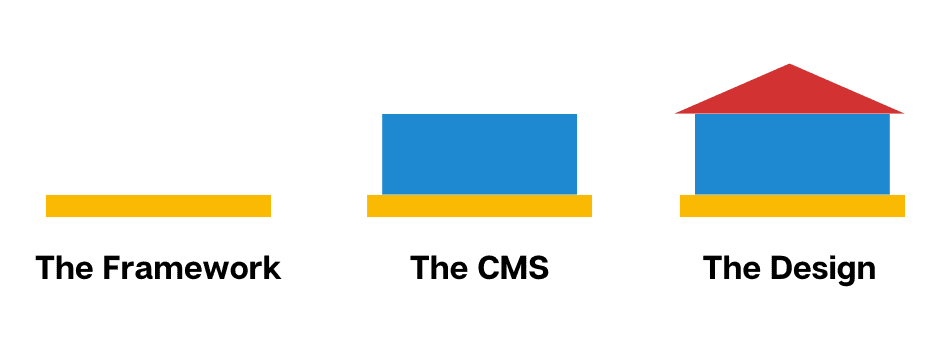
The foundation, in this case – the website framework you are using (PHP, Ruby on Rails, etc.) is what runs the website and puts together all of the pieces of information and serves it to the visitor. Proper maintenance and updates to the framework are imperative to ensuring that the rest of the website is able to stand on it’s own without any problems.
The walls, or the Content Management System (CMS) of your website, is what supports everything. It is what structures your website, keeps tasks going, and what all-in-all houses the information that makes your website what it is. Without proper maintenance to the content management system, things will fall out-of-date and security vulnerabilities could be discovered in your website that would have otherwise likely have been patched by an update.
Finally, we come to the roof – the design of your website, which is what the visitors see. If you don’t properly maintain the design of your website, visitors are sure to bounce and sales will be difficult to achieve. Ensuring that you are keeping up-to-date with modern design standards and aren’t serving something out of the 2000’s to your visitors helps build trust and establish a good relationship with the information on your website.
The Process
The process is pretty simple as outlined below. Ensuring that you’re ticking off each of these line items is important to making sure that things are running smoothly and that you aren’t going to run into many – if any – problems.
- Ensure that your server is updated.
[Have us do this for you]
You will want to make sure that your server is running the latest version of its operating system as well as any necessary software or packages on the server that are keeping it functional. In most cases, if you are using shared hosting, or have a web host – they are likely doing this for you. If you are running your own servers, you will want to do this regularly. - Ensure that your framework is updated.
[Have us do this for you]
At the time of writing this, PHP 7.4 will be entering deprecation soon. This means that if you’re running a PHP application, you should be upgrading to PHP 8.0 or PHP 8.1 very soon.
For other frameworks, please consult the developer website for information about versions you should be running and retiring. - Ensure that your Content Management System is updated.
[Have us do this for you]
Be sure to check on version updates for your content management system. If you’re running WordPress, there is an update feature available at the top of the admin bar. We recommend installing updates to your content management system in a staging environment to test compatibility before launching your website into production. - Ensure that your Content Management System’s Plugins are updated.
[Have us do this for you]
As with #4, you will want to make sure that your plugins are updated. If you have additional extensions or plugins installed on your website, be sure to check with the developer for updates to those plugins and install them when they become available for you. We recommend installing updates to plugins in a staging environment to test compatibility before launching your website into production. - Ensure that you are reassessing the layout and content of your website yearly.
[Have us do this for you]
Make sure that the content on your website is still relevant to your business. If it isn’t, remove it or archive it. Additionally make sure that the layout of your website and the navigation on your website both make sense for the user to navigate. If your site is difficult to navigate, people will not want to spend time on it.
In Conclusion
Making sure that your website is up-to-date and running cleanly, smoothly, and securely is imperative to your visitor’s experience. If you have questions about how to do this with your own website, do not hesitate to reach out to us at ‘support@fallstech.group‘.
